Creating Additional Calendars.
It is possible to create additional calendars with Outlook, you may want to keep a separate calendar for personal appointments.1. From the File menu select New → Calendar
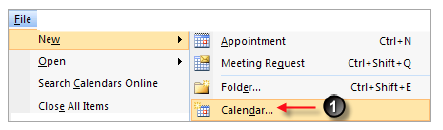
2. Enter a Name for the new calendar.
3. From the Folder Contains, select Calendar Items.
4. Select the location on the Folder List you wish to store the new calendar. Tip: If you wish to create a share calendar, from the Folder List select Public Folders.
5. Click OK to create the new Calendar.
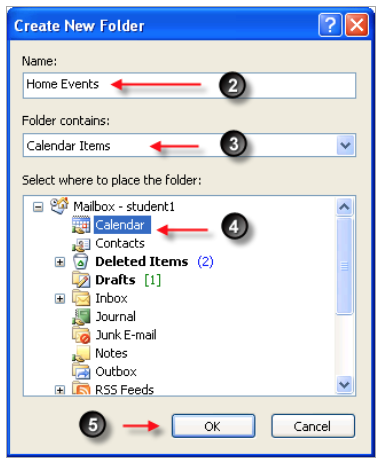
Preview

If you wish to delete a calendar, right click a select the Delete option.

No comments:
Post a Comment