Creating New Contacts from the Same Company.
If you deal with more than one client from the same company there is no need to enter duplicate information such as the company name, address etc.
Once you have created the new Contact card enter the personal details for the new contact ( name, email address, IM address etc).
1. Open the Contact card that you wish to duplicate the details from.
2. Select the Save & New → New Contact from Same Company
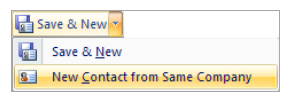
The new Contact card is displayed, enter the contact’s details and click Save & Close.

No comments:
Post a Comment