Grouping emails allow you to find emails easily.
You may wish to group emails by say sender, received date, subject etc. It is possible to group up to four levels, by sender then by subject.
1. Right click with the mouse in the Inbox area.
2. Select the field you require to group by. Click on Ok.
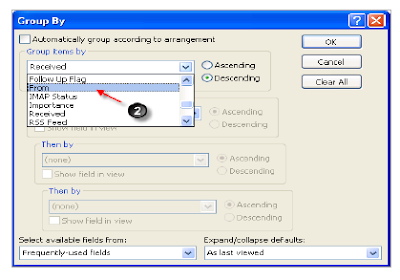

No comments:
Post a Comment