Printing the Task List.
It is possible to Print the entire Task List or highlight select tasks to be printed. Either select Print from the FileMenu or select the Print icon from the Task toolbar.

The Print dialog box will be displayed.
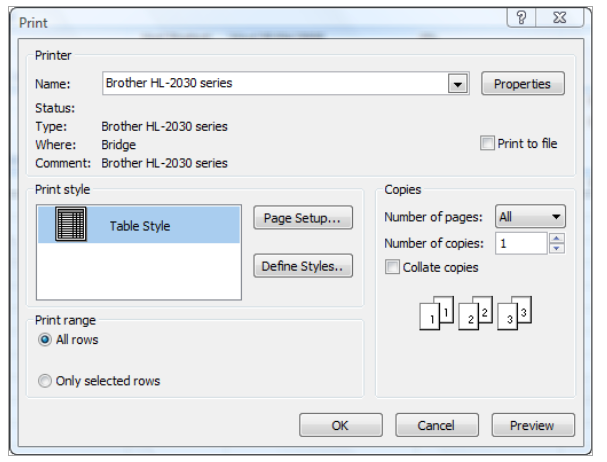
Select the required options, click the Ok button to Print the tasks or the Preview Icon to preview the task information before printing.
Deleting a Task.
Either highlight and press the Delete button of the computer keyboard.OR
Highlight the task and press the Delete icon from the Task toolbar.


No comments:
Post a Comment