Maps.
It is possible to display a map of the contact’s address. To enable the search the contact’s postal address must me entered into the contact card’s address section.1. Open the contact card.
2. Click on the Map icon.
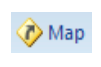
As Long as you have internet access, outlook will open the internet browser.
The Map for the address will be displayed.
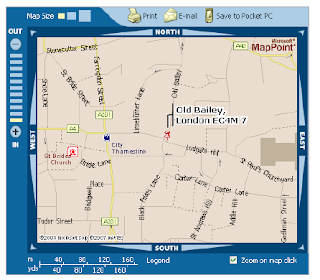
If the address details held on the address card are incomplete or other close matches to the address, you may have to specify further details before the map is displayed.

No comments:
Post a Comment