Applying a Current View
There are thirteen different Views available within tasks, it is also possible to create a custom View as well.The To-Do List groups the task by
Current Week, Next Week, Next Month and Later.
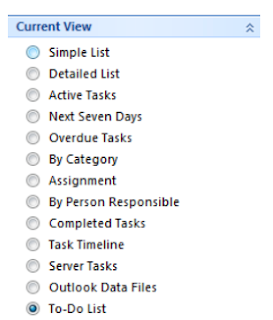
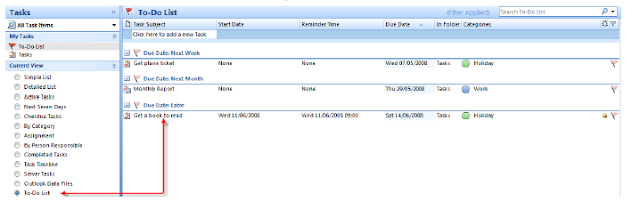
If you have entered a Category for your tasks, select the By Category to group by Category.
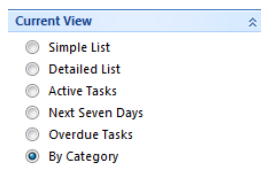
This is useful when running several projects. Create a Category for each of your projects, select the custom Project Category when entering each of the project tasks.
Apply the By Category to view the tasks grouped by the Category.
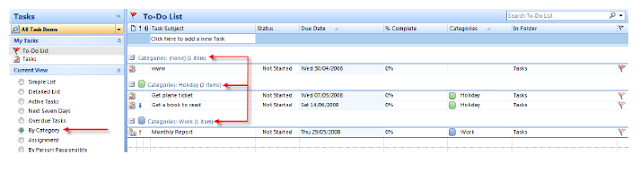

No comments:
Post a Comment