Opening a Data File.
1. From the File menu select → Open → Outlook Data File.
2. Locate the folder where the Data File is stored, select the Data File and click the Ok button to Open the Data Folder.
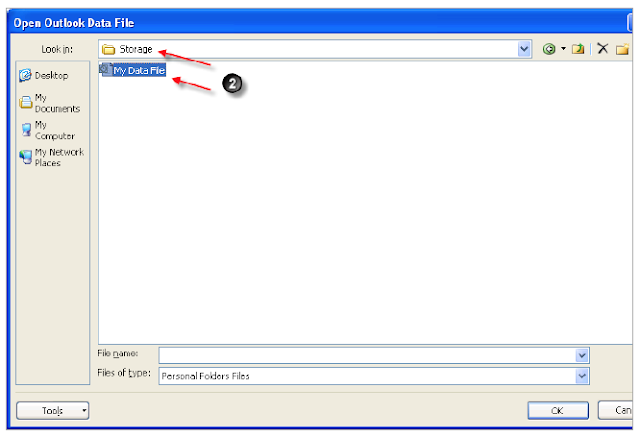
The Data file will now be displayed on the folder list.

No comments:
Post a Comment