Creating a Note.
File menu → New → Note.A blank Note will be displayed.
Enter text that you wish the Note to contain.
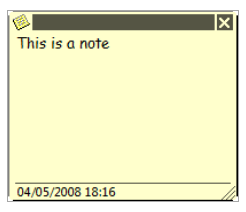
The first line of the Note will be used as the name of the when saved and closed. To close a note select the cross which is found at the top right corner of the Note.

No comments:
Post a Comment