Inserting a Contact Picture.
It is possible to include in the Contact card an individuals picture, it could be their photo or business card.
Some people do not like their photo used without permission, so it maybe an idea to get there ok first…
1. Click on the Contact Button

1. Locate the picture that you wish to attach.
2. Click Ok to attach the picture.
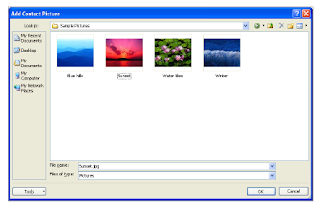
Preview: Contact card.
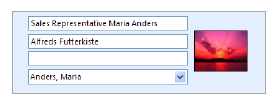
Preview: Business card.


No comments:
Post a Comment